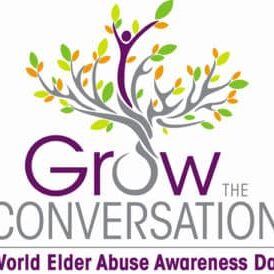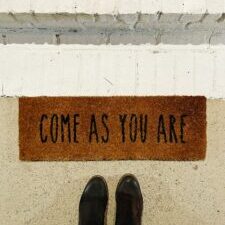We’ve talked a lot on the blog about how important it is to stay connected and find ways to be social (especially during COVID). Social media and virtual classes can be great ways to stay social, but many older adults are intimidated by computers. Luckily there are a number of community programs to help you feel more confident behind a computer.
Computers 101
- Chelsea Senior Center Technology Support (drop in, Wednesdays 10am-noon)- Need help with your computer, laptop, phone, or tablet? We have expert volunteers who can help and offer guidance; must bring in your passwords and/or log-in IDs so they can better assist you.
- Dexter Library One-on-One Computer Help (must sign up in advance)- Examples of potential topics include: Tablets, Smart Phones, Downloadable Library Content, Microsoft Office, Microsoft Windows, photo editing, social media, and basic computer usage. Bring your own device so that you can practice on.
- JFS Tech Help (registration required) – Provides personalized assistance in learning how to use technology more efficiently. Click here to register.
- Milan Public Library (registration required)- The library offers one-on-one assistance for a variety of computer basics such as email, web searching, using windows, e-readers, etc. through the Book A Librarian service.
- Saline Area Senior Center Individual Tech Lessons- Saline High School are available for one-on-one tech help: basic cell phone, laptop, and tablet (registration required– call 734- 429-9274 to schedule an appointment)
- Appointments are $5 for up to 45 minutes.
- Turner Wellness Program Technology Mentors (registration required. Call 734- 998-9353 for an appointment)- Assistance for questions related to computers, internet, e-mail, cell phones, and other issues as requested.
- Fee: $10/hr. Scholarships available.
- UM/EMU Digital Connecting Corps– coaches work one-on-one with the participants in a virtual setting to assist them with technology in a variety of ways.
- Ypsilanti Library offers one-on-one and group technology classes. Registration required. For more information click here or call one of the numbers below:
- One-on-one classes: (734) 482-4110 x1384
- Group classes: (734) 482-4110 x1377
Community Computer Labs
The following places offer the use of their public computers free of charge:
- Chelsea Senior Center (drop in, weekdays 8:30am- 4pm)
- Chelsea District Library (drop in, need library card to access computers)
- Dexter District Library (drop in)
- Manchester District Library (drop in)
- Milan Public Library (drop in)
- Saline District Library (drop in, need library card or guest pass)
- Ypsilanti Library (drop in)- free for cardholders or $2 for a one-day pass